Movement¶
Move¶
The move node can be used for simple translation and rotation movement. This node applies the movement directly.
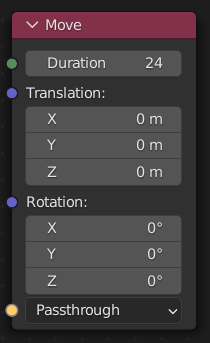
Duration: the duration that the action takes (in frames).
- Translation: the translation that happens during the Duration.
The translation is applied in the local coordinate system of the object.
- Rotation: the rotation that happens during the Duration.
The rotation is applied in the local coordinate system of the object.
Move to Location¶
With this node the current acceleration will be used to move agents to their new location.
Navigate and Avoid nodes don’t apply their movement directly. They make a plan what the agent will be doing. The move to location node will then execute the plan and change the location of the agents in the scene.
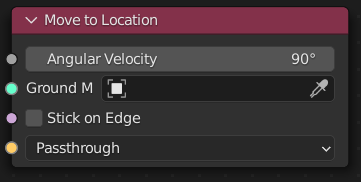
Angular Velocity: Maximum angular velocity in degrees per second.
Ground Mesh: Mesh to place the agents on. This could be a high resolution navigation mesh or the actual scene ground.
Stick on Edge: When a navigation mesh is used make sure that the agent will always be placed at the nearest location on the navigation mesh.
Idle¶
Idle the agent for a single frame.
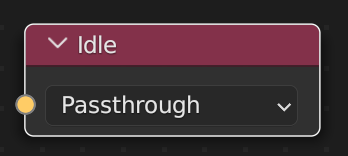
This node can be used to pause the agent for a single frame.